Helen Kane
1 min read
Introducing – Marketing Workflows

We’re excited to introduce Marketing Workflows, a powerful new feature within our Marketing CRM that lets you create automated, personalised guest journeys based on real-life actions — not just digital signals.
Here’s everything you need to know.
What is it?
Marketing Workflows is our latest feature, designed to help hospitality venues turn guest behaviour into meaningful, personalised marketing. Instead of relying on clicks or opens, you can now trigger actions based on real-world activity like bookings, walk-ins, or birthdays.
It’s a tool that helps you stay connected to your guests at the right time, in the right way. Whether that means sending a thank-you message after a visit, re-engaging someone who hasn’t been back in a while, or setting up a journey for guests who book online, you can set it all up to run automatically.
This is more than just automation though. It’s about delivering the kind of timely, relevant communication that builds loyalty and drives repeat visits – without the manual work.
Why we’ve built it
Most marketing tools are built for online businesses. They focus on link clicks and open rates, which are helpful, but not the full picture in hospitality. Here, the real value is in what happens inside your venue — when someone visits, books a table, or logs into your Wi-Fi.
We built Workflows to give hospitality teams a tool that speaks your language. Something flexible enough to handle real-world triggers and simple enough for anyone on your team to use. You shouldn’t need to be a marketer to run great marketing.
This gives you a better way to follow up with guests, stay top of mind, and encourage repeat visits with less manual effort.
How it works
Everything starts in the drag-and-drop builder. On the left-hand side, you’ll find your workflow dashboard, which helps you create and manage each flow.
Start by clicking “Add Trigger” in the dashboard. This defines when your workflow begins and creates the Start Node, which is the starting point of the journey.
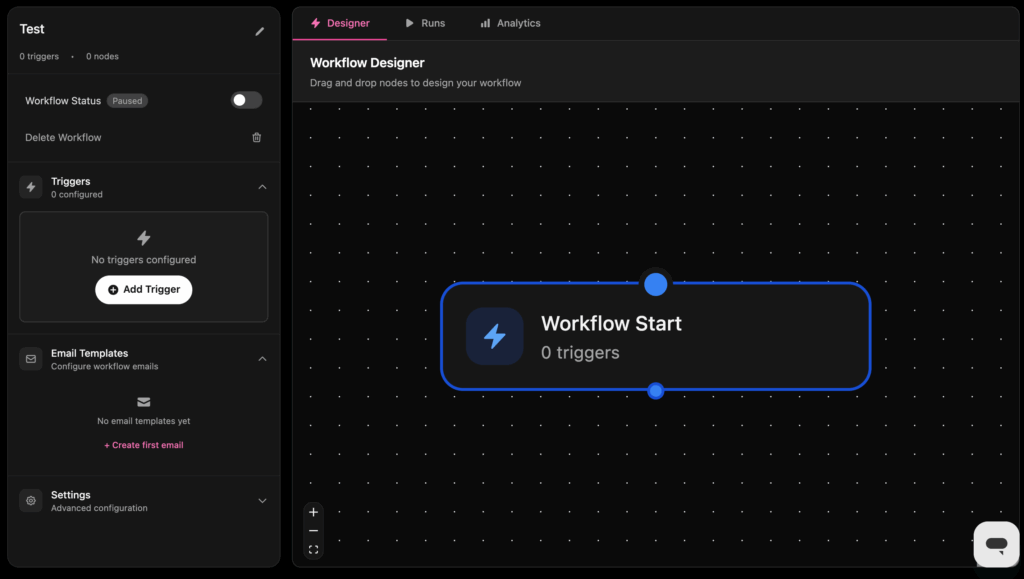
Click the starting node, then choose “Add next node.” From there, you’ll see a list of actions and options you can add to your flow, such as:
- Add a tag to the contact
- Send an email
- Pause the workflow for a set amount of time
- Add conditions, including:
- If an email has been opened
- If a link in the email has been clicked
- If the contact has a specific tag
- If an email has been opened
- Add event-based waits, such as:
- Wait for a booking to be created
- Wait for a Wi-Fi session to begin
- Wait for a booking to be created
Each step connects visually, so you can map out your journey with complete clarity.
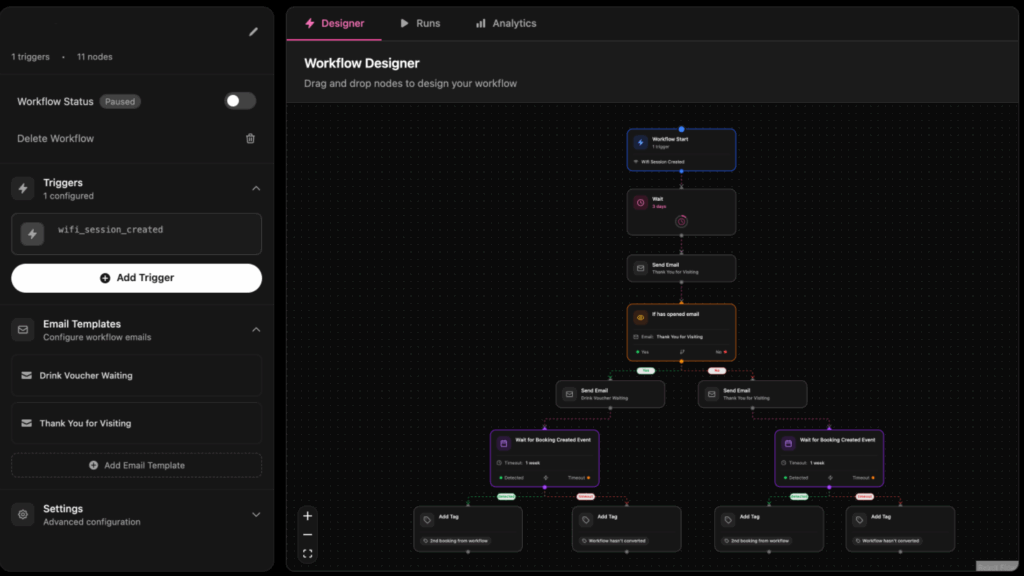
If your workflow includes sending emails, you can create templates by clicking the Email Templates link in the dashboard. Everything lives in one place, so it’s easy to build and manage your campaigns without switching tabs or systems.
Whether you’re creating a simple re-engagement flow or a more advanced customer journey, it’s all built to be intuitive and flexible.
When it’s available
Marketing Workflows is live now. You can start using it today to build automated guest journeys that help turn one-time visitors into regulars.
Want to see it in action? Book a demo and we’ll show you how it works, with examples tailored to your venue.